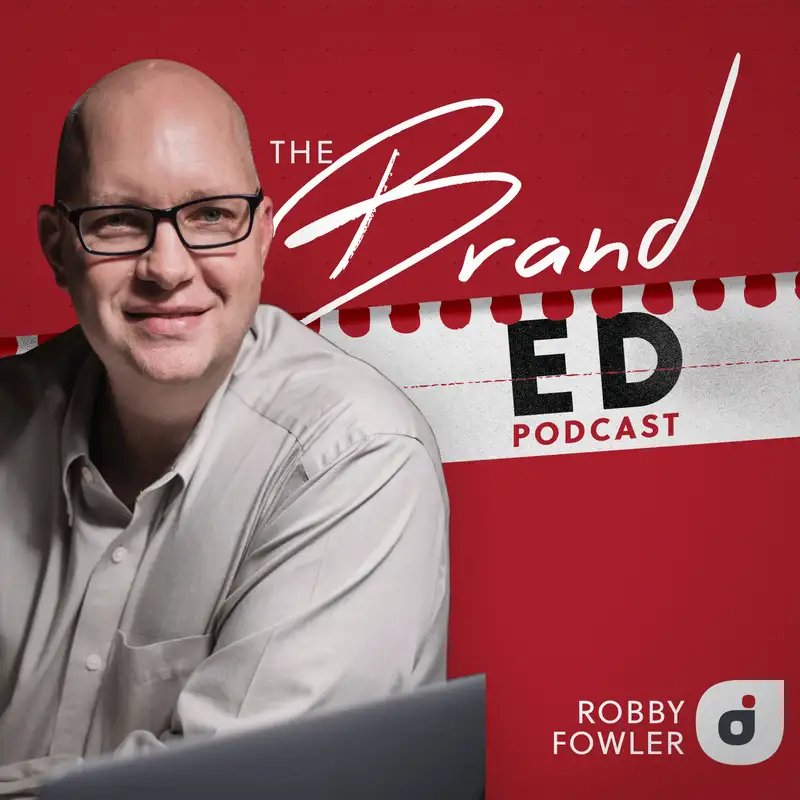089: The Brand ED Bullet, Issue 28
Robby: You're listening to the Brand
ED Bullet from the Brand ED Podcast.
Four freaky fast Friday wins to
get you going for your weekend.
Let's go.
Win number one, something to try.
Organizing your work life can be a mess.
You have notes here.
Bookmarks there.
Receipts everywhere.
Anyone else ever bought a course and
then forgotten how to get back to it?
Well, I've got four go-to
apps for keeping things tidy.
I wanna share real quick.
There'll be a link for each
one of these in the show notes.
So make sure you check that out.
Number one, work flowy.
I use this app all day.
Every day for all kinds of notes.
Number two raindrop.
That's where I put all of my bookmarks.
Number three.
Notion.
That's where I keep notes for projects
and bigger collections of things
like screenshots or sample files.
And number four, Evernote.
But before long your
organization, app of choice.
Can get unorganized and most people
attempt to solve this with tags.
And don't look now before long
your tags also get unorganized.
Because you've tagged different things.
Five different ways.
I'm gonna share my handy tagging system.
I use this system.
For all four apps that I just listed.
To keep things simple.
Use the characters you get
while holding down the shift key
beginning and the upper left hand.
Of your keyboard on your computer.
So think top row of your keyboard.
The Tilda sign the number 1, 2, 3, 4.
You're gonna use each
character as a standard.
Prefix for the categories of tags.
For me, it always looks like this.
I click the shift key
and the Tilda character.
That's the far left key, just
to the left of the number one.
I use this to put everything
in one of two categories.
Or personal.
The second key I hit is shift and
then the exclamation point, which
is right next to the till to sign.
That's for whatever year.
The note is 20 21, 20 22, et cetera.
The next tag I use is
shift in the, at symbol.
That's the number two on the keyboard.
That's for any name associated with a
person that's associated with this note.
That way.
If I remember who shared the
note or the tip that I'm looking
for, I can just search up for the
name, starting with the at symbol.
The next character I hit is shift.
And then the pound sign over the.
Three on the keyboard for that that's my
general tax or any topic or any subject.
And then the last one I
have is the shift key.
And then the dollar sign
that's over the number four.
I use that.
Reserve that only for any note
that I would consider a favorite.
The great thing is when you
start typing the lead character.
Till day, the exclamation point, the at
sign, the pound sign or the dollar sign.
Your app will pop up existing tags
that begin with that same character.
Don't even have to.
All these weird characters you just
start typing by holding the shift
key down and hitting the first
key in the upper left hand corner.
And then you're reminded oh yeah
this is my one for general category.
This is my one for what
year the note is this.
I won for any name associated with this.
Et Cetera it keeps it super simple
and you don't have to remember
anything once you get it set up.
Win number two, something
a client recently asked.
A consulting client of mine recently asked
my opinion on his personal brand logo.
Was his kind of homemade version.
Good enough, or should he pay big
bucks to go hire a professional?
We did a fun exercise together.
And I asked him to draw
three logos from memory.
Number one, the logo for target.
Number two, burger king
and number three Starbucks.
I then had him rate his results
on a simple three part scale.
One is I drew that from memory.
Perfect.
To so-so.
I think I got in the ballpark
or rated a three, which is poor.
I don't think I'm anywhere close.
Then I showed him three color
palettes and asked him to identify
which of those three brands.
The color palette went to
a green and white pallet.
A blue, gold and red pallet.
And then a red and white pallet.
Again, I asked him to rate his responses.
One perfect to so-so three poor.
Not surprisingly ratings for his
logos drawn from memory target.
Number one, super simple
to draw from memory.
Burger king got a little rough.
And then Starbucks was the worst.
But his color palette
ratings were all number ones.
In other words, Perfect.
He nailed it.
What's the point in this exercise?
Being insanely consistent.
With the color palette around your
personal brand business, because research.
Shows colors stick.
Color stick far more than even.
Expensive logos in the
personal branding space.
Having a color logo is.
Almost always overkill.
Win number three, something to think about
Success can be a terrible
destination, but.
Satisfaction is an ideal location.
Don't put satisfaction on layaway.
I've been thinking about that.
Am I the only one who can get caught up.
Pursuit of personal brand
success, hoping for satisfaction.
But pushing it off to someday after I at.
Success please tell me
i'm not the only one.
Win number four, something personal.
Speaking of success and.
Satisfaction on Thursday
of this past week.
Right in the middle of a very ordinary
day of running my own business.
I took a moment on purpose.
To smile and just realize, you know what?
I am satisfied with the
personal brand business.
I'm giving myself to.
Have I arrived?
No, but I'm not putting.
Satisfaction on layaway.
I am.
Satisfied.
I'm not stationary.
I'm not static.
But I'm definitely
learning to be satisfied.
What's your best advice for enjoying
the journey of building a business?
I would love to know.
DM me on Instagram or email me back.
Thanks for joining me on this
episode of the brand Brand ed bullet.
Good news.
You don't have to scroll
through the show notes to find
the links to any of the apps.
apps or other wins.
mentioned in this episode.
Instead, just hop on my email.
List and you can get these
four wins right in your inbox.
Just go to Robbyf.com/friday.
That's R O B B Y F.com/friday.
I'd also love your help getting
this into the hands of more people.
So go and leave a review on
apple podcast and then share.
Share this episode with somebody you love.
Feel free to DM.
On me on instagram and share which when
was your favorite from this episode.
Have a great weekend and go
and build a life-giving brand.